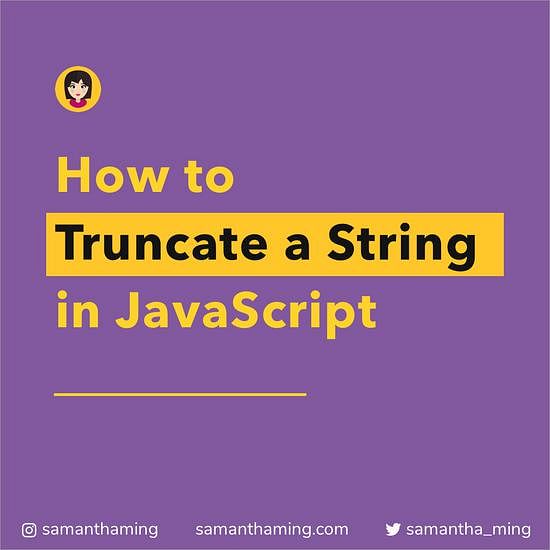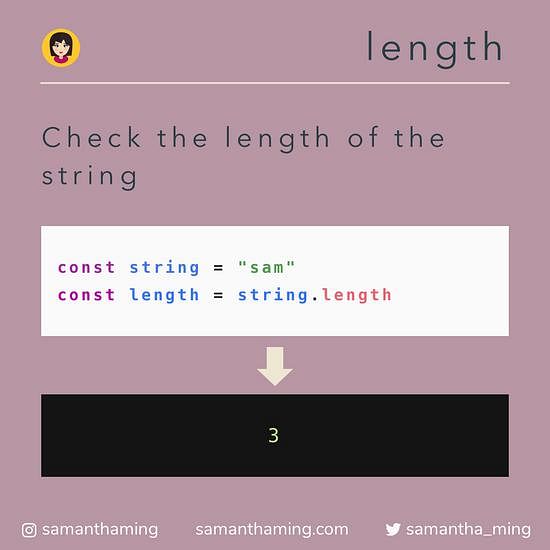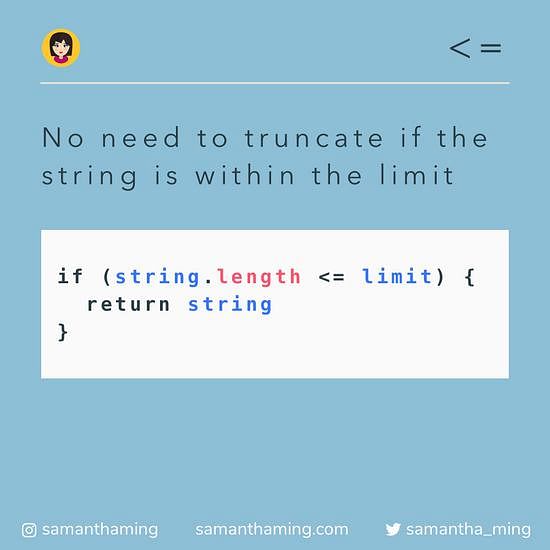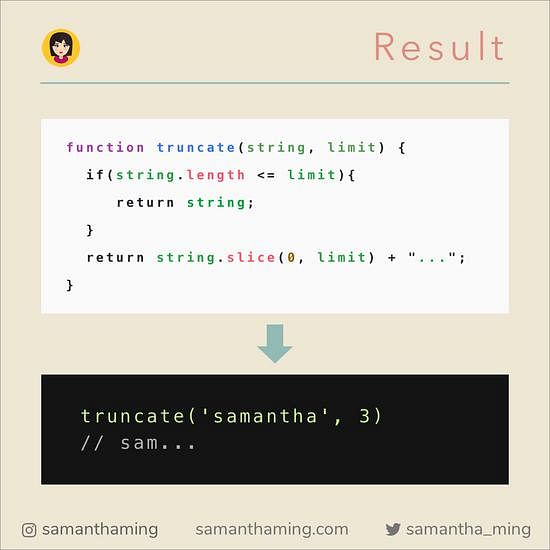# How To Truncate A String in JavaScript
- slice()
+length<=
# The Challenge
Write a function that returns a shortened string with ellipsis if it's too long.
# 1. slice()
With this challenge, the only method we're using is slice to trim our string. Once we have it trimmed, we then append the necessary ... to the final string.
Shortened the string to the specified length
# 2. +
Let's append our ellipsis which is just ... to our string.
Append the ellipsis to our string
# 3. length
So we only want to add our ellipsis if the string is longer than the limit. We can check this by calling the length property.
Check the length of the string
# 4. <=
We will need to utilize an if statement to check if our string is within the limit.
No need to truncate if the string is within the limit
# Final Solution
Let's put this all together! You will notice that I didn't have an else statement. This is called the early return. Because a function will end and stop all execution once the return keyword is called. So we won't need an else keyword since that will never be called. We can simply get rid of that else bracket and write all our code in the open. You will see this pattern a lot in the wild, it's a nice refactoring technique you can employ in your own code too!
Alright! Another challenge down! You know how to truncate a string in JavaScript 🥳
Know other solutions? Submit it here